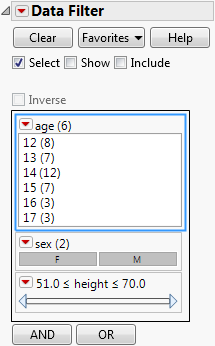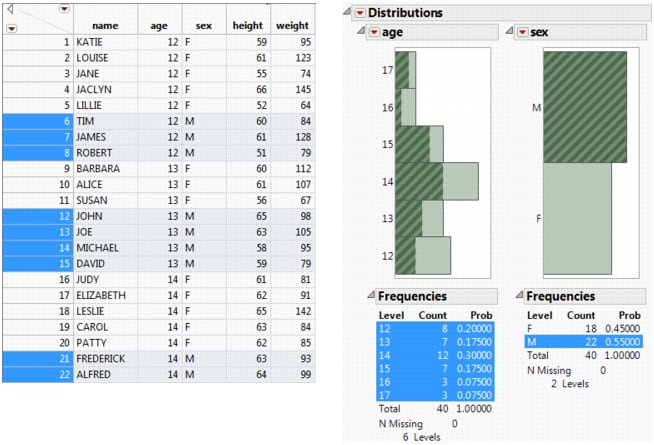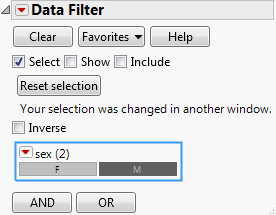Note: Only the rows in the data table are inverted, not the selection in the Data Filter. To invert the selection in the Data Filter, from the column’s red triangle menu, select Invert Selection.
The AND button opens the Add Filter Columns list. The and operator restricts the selection. You can add variables to the filter process at any time.
The OR button opens the OR Add Filter Columns list. The or operator extends the selection. You can add variables to the filter process at any time.
If you modify a row state that you have set in the Data Filter and subsequently alter row states in the data table, or select points in a graph or plot, the selections in the Data Filter might not match the selections in the data table. The Data Filter contains a warning message that says: “Your selection was changed in another window”. The Reset Selection button appears. Clicking the Reset Selection button changes the data table selections back to reflect the selections in the Data Filter.
|
1.
|
|
2.
|
Select Analyze > Distribution.
|
|
3.
|
|
4.
|
Click OK.
|
|
5.
|
Select Rows > Data Filter.
|
|
6.
|
Now the selection does not match the Data Filter selection. A warning message and a Reset selection button appear in the Data Filter window.