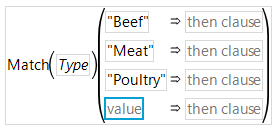Suppose that you want a Match conditional for the nominal variable Type from the Hot Dogs.jmp sample data table.
|
1.
|
In the Formula Editor, select Type from the Columns list.
|
|
2.
|
Select Conditional from the Functions list.
|
|
3.
|
Select Match.
|
|
4.
|
Select Add Arguments from Data.
|
Note: Rather than complete step 2 through step 4, hold down the Shift key, select Conditional from the Functions list, and then select Match.
If you do not want the values filled in for you, select Do Not Add from the Match list instead of Add Arguments from Data.