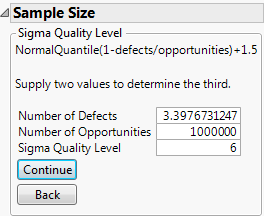|
1.
|
Select DOE > Design Diagnostics > Sample Size and Power.
|
|
2.
|
Click the Sigma Quality Level button.
|
|
3.
|
Leave Number of Defects blank.
|
|
4.
|
Enter 1000000 as the Number of Opportunities.
|
|
5.
|
Enter 6 as Sigma Quality Level.
|
|
6.
|
Click Continue.
|
Figure 16.16 Six-Sigma Quality Level for 1,000,000 Opportunities
The computation shows that the Number of Defects cannot be more than 3 in 1,000,000 opportunities to achieve a six-sigma quality level process.