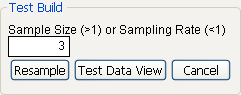|
1.
|
From the red triangle menu next to Tabulate, select Show Test Build Panel.
|
|
2.
|
Enter the size of the sample that you want in the box under Sample Size (>1) or Sampling Rate (<1), as shown in Figure 8.92. The size of the sample can be either the proportion of the active table that you enter or the number of rows from the active table.
|
Figure 8.92 The Test Build Panel
|
3.
|
Click Resample.
|
|
4.
|
To see the sampled data in a JMP data table, click the Test Data View button. When you dismiss the test build panel, Tabulate uses the full data table to regenerate the tables as designed.
|