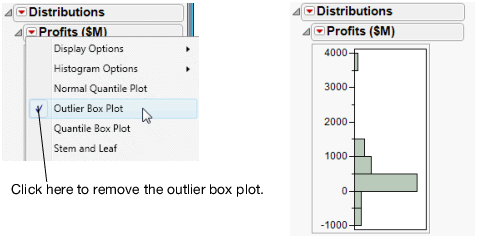|
1.
|
Click the red triangle next to Profits ($M) to see a menu of report options.
|
|
2.
|
Deselect Outlier Box Plot to turn the option off.
|
Figure 3.7 Removing the Outlier Box Plot