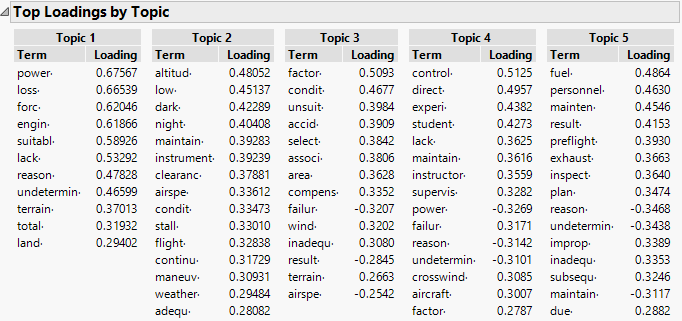|
1.
|
|
2.
|
Select Rows > Color or Mark by Column.
|
|
3.
|
|
4.
|
Select Analyze > Text Explorer.
|
|
5.
|
|
6.
|
From the Language list, select English.
|
|
7.
|
From the Stemming list, select Stem All Terms.
|
|
8.
|
From the Tokenizing list, select Basic Words.
|
|
9.
|
Click OK.
|
Figure 12.12 Text Explorer Report for Narrative Cause
|
10.
|
Right-click on pilot· in the Term List and select Select Rows.
|
|
11.
|
Right-click on pilot· and select Add Stop Word.
|
|
12.
|
 From the red triangle menu next to Text Explorer for Narrative Cause, select Latent Semantic Analysis, SVD. From the red triangle menu next to Text Explorer for Narrative Cause, select Latent Semantic Analysis, SVD. |
|
14.
|
 Click OK. Click OK. |
Figure 12.13 SVD Plots for Narrative Cause
|
15.
|
 From the red triangle menu next to SVD Centered and Scaled TF IDF, select Topic Analysis, Rotated SVD. From the red triangle menu next to SVD Centered and Scaled TF IDF, select Topic Analysis, Rotated SVD. |
|
17.
|
 Click OK. Click OK. |
Figure 12.14 Top Loadings by Topics for Narrative Cause

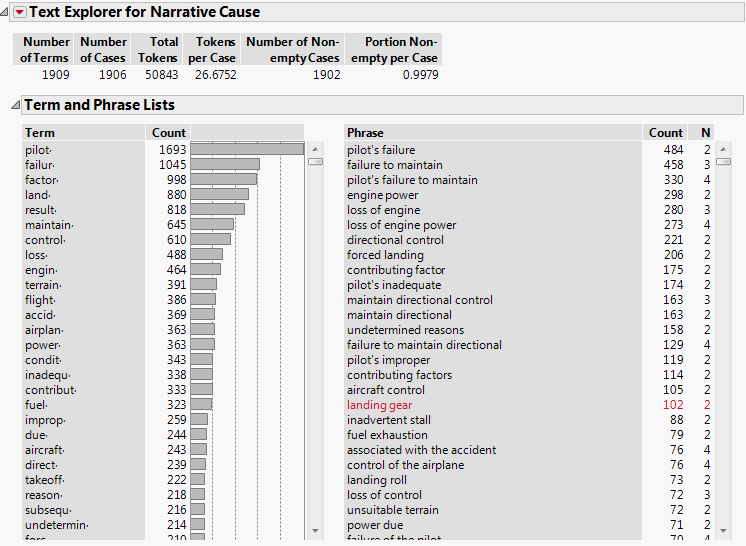
 The remaining steps of this example can be completed only in JMP Pro.
The remaining steps of this example can be completed only in JMP Pro. In the Specifications window, type 50 for Minimum Term Frequency.
In the Specifications window, type 50 for Minimum Term Frequency.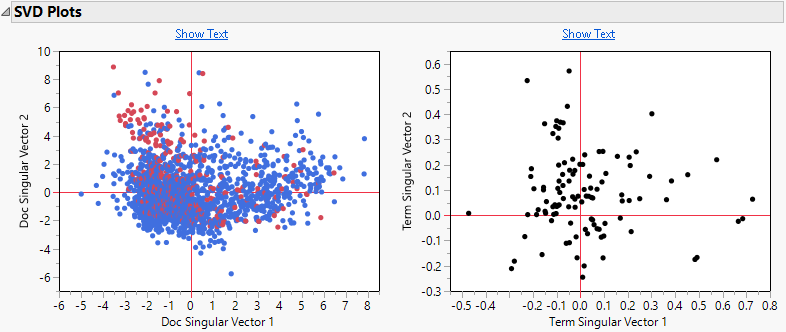
 Type 5 for Number of Topics.
Type 5 for Number of Topics.