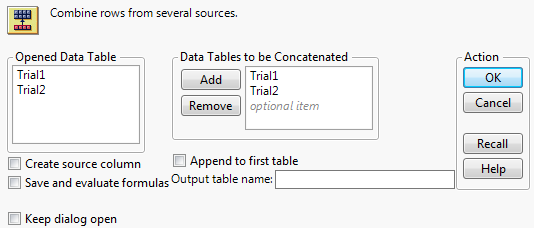When you concatenate data tables in JMP, you combine rows from two or more data tables. You can create a new data table or you can append rows to the first data table. A column name might be the same in the data tables that you want to concatenate. If so, then the column in the new data table lists the values from all of the data tables in the order of concatenation. If the two original data tables have columns with different names, those columns are included in the new data table showing missing values.
|
1.
|
Select Tables > Concatenate.
|
Figure 6.19 Concatenate Window
|
3.
|
(Optional) Click the Save and evaluate formulas choice to request that JMP include all formulas.
|
|
4.
|
(Optional) Click the Create source column choice to add a column called Source Table to the new data table.
|
|
5.
|
(Optional) Select the Append to first table choice to append rows to the data table listed first in the Data Tables to be Concatenated field. This option is an alternative to creating a new data table.
|
|
6.
|
(Optional) Enter a name for the new data table in the Output table name field.
|
If you do not enter a name, JMP names the data table Untitled# (for example, Untitled1). The Output table name field is not available if you selected the Append to first table choice.
|
7.
|
Click OK.
|