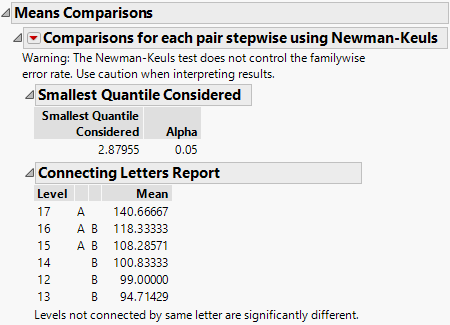|
1.
|
|
2.
|
Select Analyze > Fit Y by X.
|
|
3.
|
|
4.
|
|
5.
|
Click OK.
|
|
6.
|
From the red triangle menu, select Compare Means > Each Pair Stepwise, Newman-Keuls.
|
In Figure 6.22, the Connecting Letters Report shows that Level 17 is significantly different from all other levels except 16 and 15.