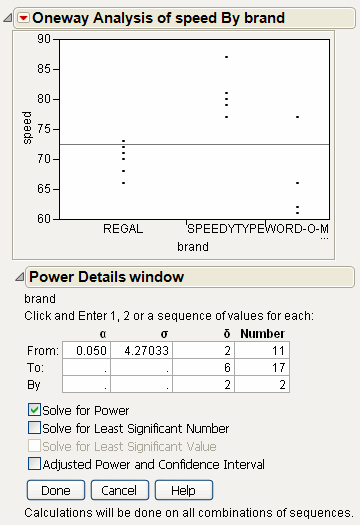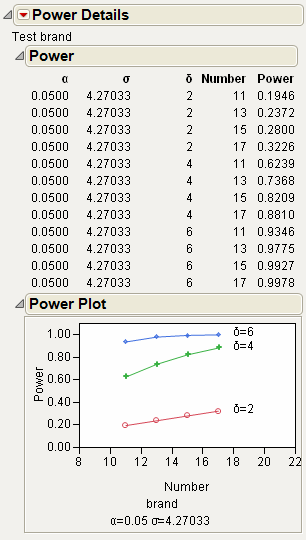|
1.
|
|
2.
|
Select Analyze > Fit Y by X.
|
|
3.
|
|
4.
|
|
5.
|
Click OK.
|
|
6.
|
|
10.
|
Select the Solve for Power check box.
|
Figure 6.32 Example of the Power Details Window
|
11.
|
Click Done.
|
|
12.
|
Figure 6.33 Example of the Power Report
|
13.
|