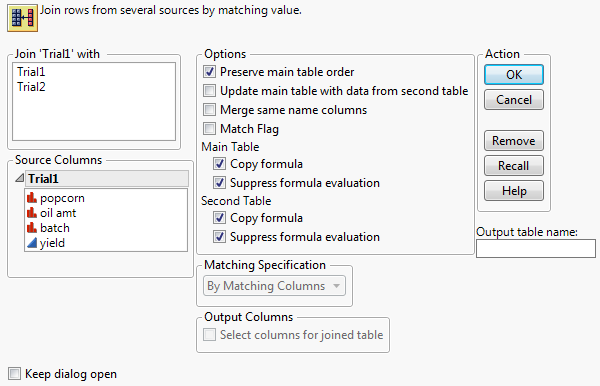You can combine two data tables into one new table by selecting Tables > Join. For an overall description of how to join two data tables, see To join two data tables into a new data table, follow these steps:. Tables can be joined in three different ways:
|
•
|
|
•
|
Note: The JMP Query Builder option in the Tables menu provides an option to query data before performing a simple join. See Query and Join Data Tables with JMP Query Builder in Reshape Data for details.
|
2.
|
Select Tables > Join.
|
In the window that appears, the names of all open tables appear below Join...with, as shown in Figure 6.22.
Figure 6.22 The Join Window
|
3.
|
In the Join...with box, select the table to join with the active table.
|
|
5.
|
Enter the name of the new table in the text box beside Output table name.
|
|
7.
|
Click OK to create the joined data table.
|
|
–
|
The output table uses the same columns as the original table. Thus, when you use Update main table with data from second table, Select Columns for joined table is not applicable.
|
|
–
|
The Update main table with data from second table option is available only when joining by row number or by matching columns.
|
If you are matching by column, Match Flag is selected when you select Merge same name columns. The new joined table contains a nominal column named Match Flag:
Determines whether the Match Flag column is created when you are matching by column. Selected automatically when you select Merge same name columns.
|
1.
|
Highlight a column name from each list in the Source Columns area. The first highlighted column in the top list pairs with the first highlighted column in the bottom list, the second columns are paired, and so on. Rows join only if values and data types match for all the column pairs.
|
|
2.
|
Click Match. The selected pair of columns appears in the Match columns box. Matching columns do not have to have the same names and do not have to be in the same relative column position in both tables.
|
|
3.
|
(Optional) To include only the first match found, check the boxes associated with Drop multiples in both tables. Only the first match found is written to the new table. If you specify this option for one table, the first match value is joined with all matches in the other table. If you do not check the boxes associated with Drop multiples in either table, a Cartesian join is performed within each group of matching column values.
|
|
4.
|
(Optional) To include all rows from the data table, even when there is no matching value, check the boxes associated with Include non-matches. You can specify this option for either or both data tables being joined.
|
Selects a subset of columns from either table for inclusion in the output table. Follow these steps:
|
2.
|
Click Select in the Output Columns area.
|