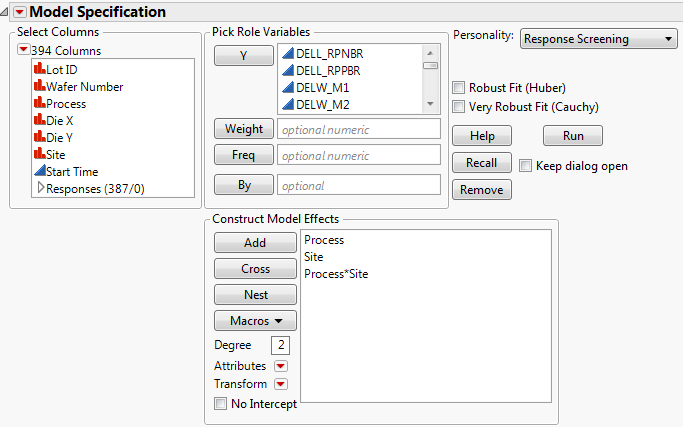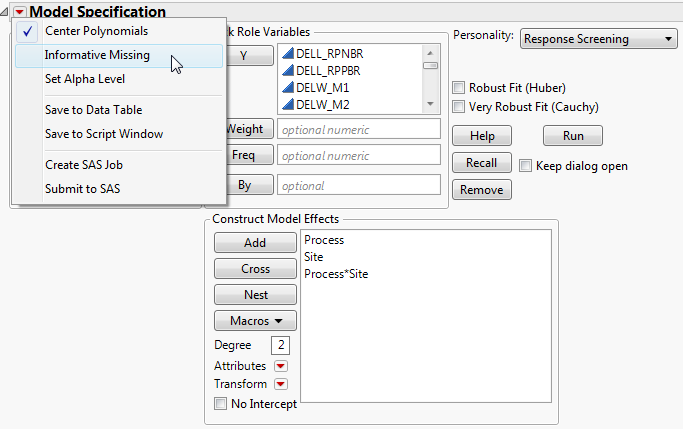Select Analyze > Fit Model. Enter your Ys and model effects. Select Response Screening from the Personality list (Figure 18.10).
Figure 18.10 Response Screening from the Fit Model Window
Note that a Robust Fit check box is available. Selecting this option enables robust estimation for tests involving continuous responses. These tests use robust (Huber) estimation to down weight outliers. If there are no outliers, these estimates are close to the least squares estimates. Selecting this option increases processing time.
The Informative Missing option provides a coding system for missing values (Figure 18.11). The Informative Missing coding allows estimation of a predictive model despite the presence of missing values. It is useful in situations where missing data are informative. Select this option from the Model Specification red triangle menu.
Figure 18.11 Informative Missing Option
For details about the Fit Model window, see Launch the Fit Model Platform in the Fitting Linear Models book.