Figure 4.3 The Neural Launch Window
Choose a validation column. For more information, see Validation Method. If you click the Validation button with no columns selected in the Select Columns list, you can add a validation column to your data table. For more information about the Make Validation Column utility, see Make Validation Column Utility in the Predictive and Specialized Modeling book.
For a continuous variable, missing values are replaced by the mean of the variable. Also, a missing value indicator, named <colname> Is Missing, is created and included in the model. If a variable is transformed using the Transform Covariates fitting option on the Model Launch control panel, missing values are replaced by the mean of the transformed variable.
Figure 4.4 The Model Launch Control Panel
Specify the number of hidden nodes of each type in each layer. For details, see Hidden Layer Structure.
After you click Go to fit a model, you can reopen the Model Launch Control Panel and change the settings to fit another model.
 The Neural Launch Window
The Neural Launch Window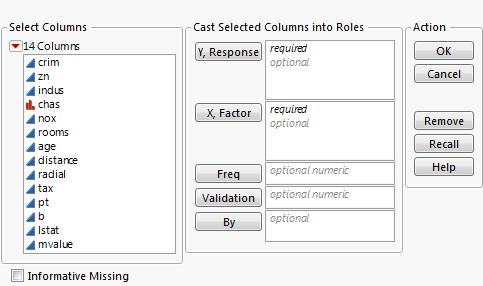


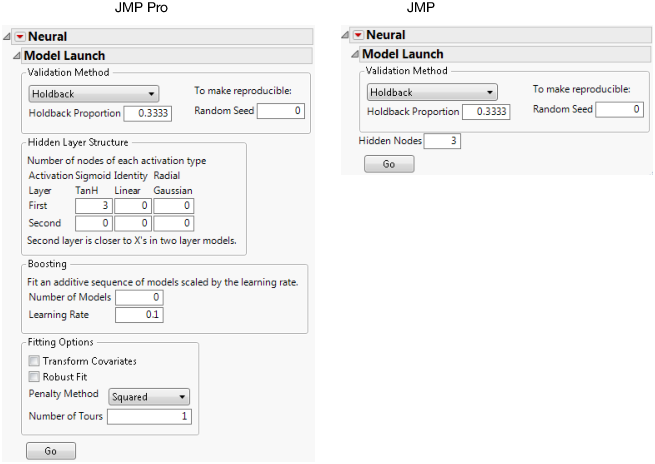
 Boosting
Boosting Fitting Options
Fitting Options