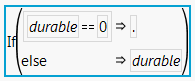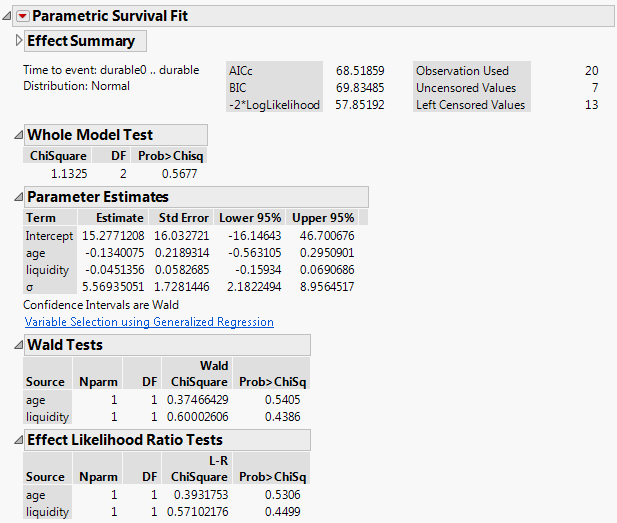The Tobit model from the previous section assumes a normal distribution that is censored at zero. An observation of zero is considered to be left-censored. In the Fit Parametric Survival platform, left-censored observations are specified using two response columns. In this example, you create a new column that indicates observations for which left censoring has occurred. For left-censored observations, the new column contains a missing value. Otherwise, it contains the observed value of durable. The new column is then used as the left side of interval-censored observations, and the existing column durable is used as the right side of the intervals.
|
1.
|
|
2.
|
Select Cols > New Columns.
|
|
3.
|
|
4.
|
|
5.
|
|
6.
|
Select Comparison > a == b, type 0, and press Enter.
|
|
7.
|
Figure 14.14 Column Formula for durable0
|
8.
|
Click OK.
|
|
9.
|
Click OK.
|
|
10.
|
Select Analyze > Reliability and Survival > Fit Parametric Survival.
|
|
11.
|
|
12.
|
|
13.
|
|
14.
|
|
15.
|
Click Run.
|
Figure 14.15 Tobit Model Results