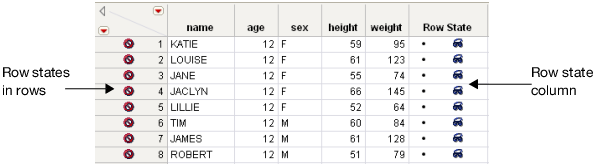Figure 5.4 Row States in Rows and a Row State Column
|
1.
|
Select Cols > New Columns.
|
|
2.
|
Next to Data Type, select Row State.
|
|
3.
|
Click OK.
|
|
2.
|
Right-click and select Row States Cells.
|
|
–
|
Copy from Row States replaces the row states in the column with the row states from the rows.
|
|
–
|
Add from Row States adds the row states from the rows to the row state column.
|
|
–
|
Copy to Row States replaces the row states in the rows with the row states from the column.
|
|
–
|
Add to Row States adds the row states from the row state column to the row states in the rows.
|
|
1.
|
Right-click a cell and select Row States Cells > Select/Deselect.
|
|
3.
|
To remove the highlight, right-click on the cell and select Row States Cells > Select/Deselect.
|