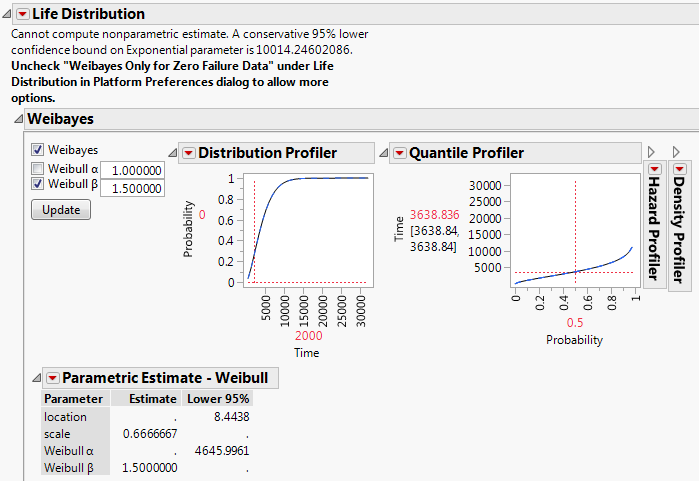If you have data with zero failures (right-centered) and you have not turned off the preference Weibayes Only for Zero Failure Data, a special Weibayes report appears. Figure 3.10 shows the Weibayes report for the Weibayes No Failures.jmp sample data table, found in the Reliability folder.
Figure 3.10 Weibayes Report
The analysis begins by assuming an exponential model. The note at the top of the report provides a lower confidence bound for the parameter of an exponential distribution. This lower confidence bound is computed using the method described in Meeker and Escobar (1998, sec. 7.7).
The Weibayes section of the report conducts the Weibayes analysis. For a description of the procedure, see Nelson (1985).
To obtain Weibayes estimates, make sure that Weibayes and Weibull β options are selected. Change the Weibull β value and click Update. The estimates and profilers are updated. The values shown in the profilers use the conservative confidence bound. For an example, see Weibayes Example for Data with No Failures.
When your data table contains at least one failure, a full Life Distribution report appears, but the maximum likelihood inference might not produce useful results. In this instance, a Weibayes analysis might be preferable. For an example, see Weibayes Example for Data with One Failure.
Note: To conduct Bayesian inference using the usual Life Distribution options when you have zero-failure data, select File > Preferences > Platforms > Life Distribution and deselect Weibayes Only for Zero Failure Data before launching the analysis.