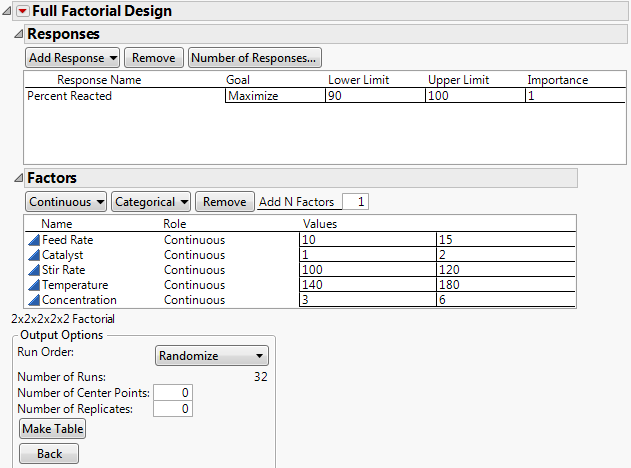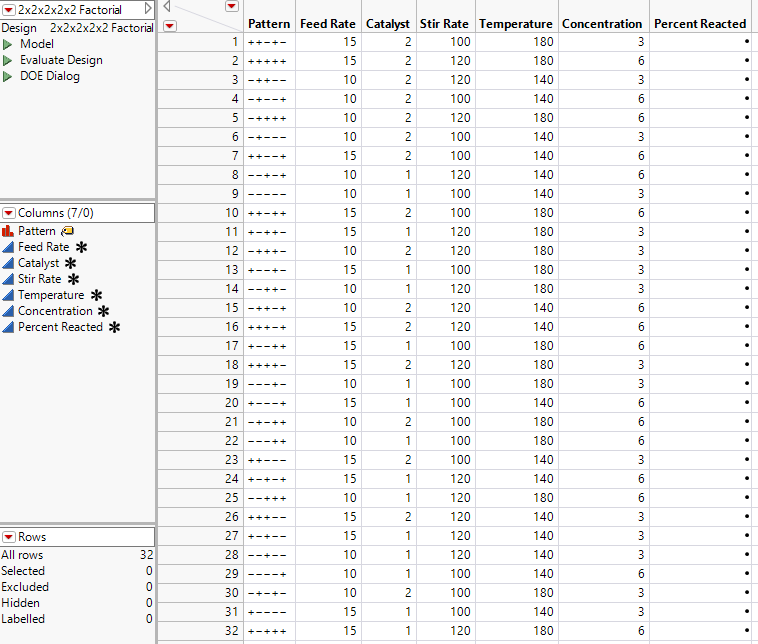|
1.
|
Select DOE > Classical > Full Factorial Design.
|
|
2.
|
|
3.
|
Click the Full Factorial Design red triangle and select Load Responses.
|
|
4.
|
|
5.
|
Click the Full Factorial Design red triangle and select Load Factors.
|
|
6.
|
Click Continue.
|
Note: Setting the Random Seed in step 7 ensures that the runs in your design table appear in the same order as in this example. In constructing a design on your own, this step is not necessary.
|
7.
|
(Optional) Click the Full Factorial Design red triangle menu and select Set Random Seed. Type 12345 and click OK.
|
|
8.
|
Click Make Table.
|
The first column in the design data table shows the factor level combination for each run in terms of + and - signs, indicating high and low factor settings. The table also has an empty Y column named Percent Reacted for entering response values as you conduct the experiment.
Figure 11.3 Full Factorial Design for Reactor Experiment