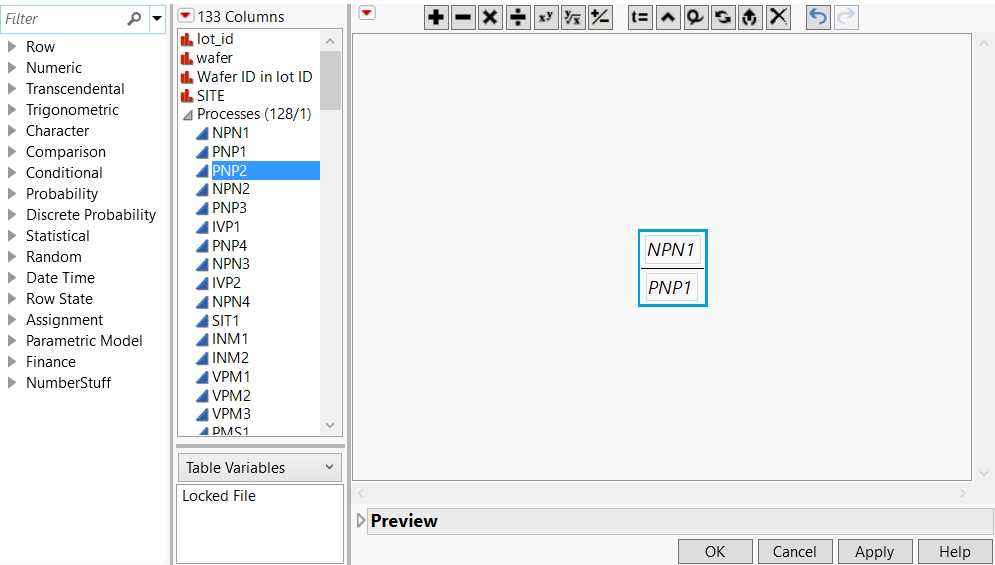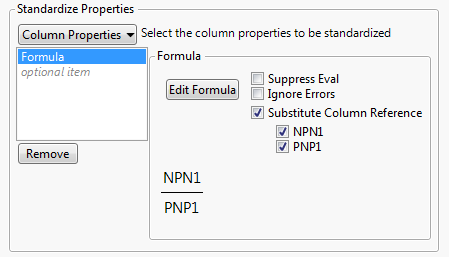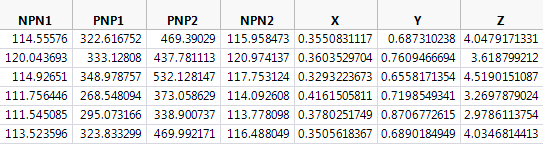The Standardize Attributes option in the Cols menu provides a way to replicate a column formula while incrementing each column reference in the formula. This option is an alternative to manually creating new column formulas whose columns increment by one in each of the subsequent columns. For example, if column B contains the formula Ax2, then the standardized column C would contain the formula Bx2, and the standardized column D would contain the formula Cx2.
|
1.
|
|
2.
|
Select Cols > New Columns.
|
|
3.
|
|
4.
|
|
5.
|
Figure 6.11 Create the Formula NPN1/PNP1
|
6.
|
Select the three new columns and then select Cols > Standardize Attributes.
|
|
7.
|
In the Standardize Properties section, select Formula from the list.
|
|
8.
|
Figure 6.12 Standardize Properties Options
|
9.
|
Click OK.
|
|
–
|
Original formula in the first column: NPN1/PNP1
|
|
–
|
Relative formula in the second column: PNP1/PNP2
|
|
–
|
Relative formula in the third column: PNP2/NPN2
|
Figure 6.13 Resulting Data Table
Note: Some columns in Semiconductor Capability.jmp were deleted to show the new columns X, Y, and Z in Figure 6.13.