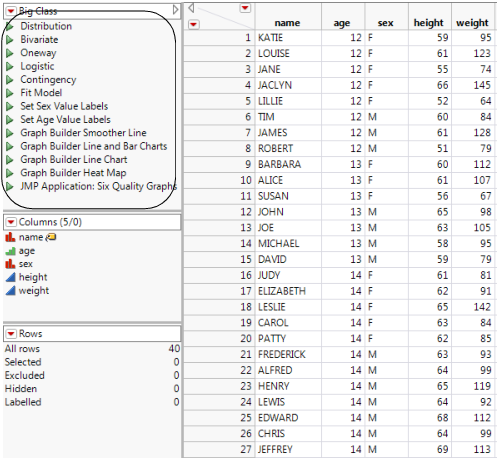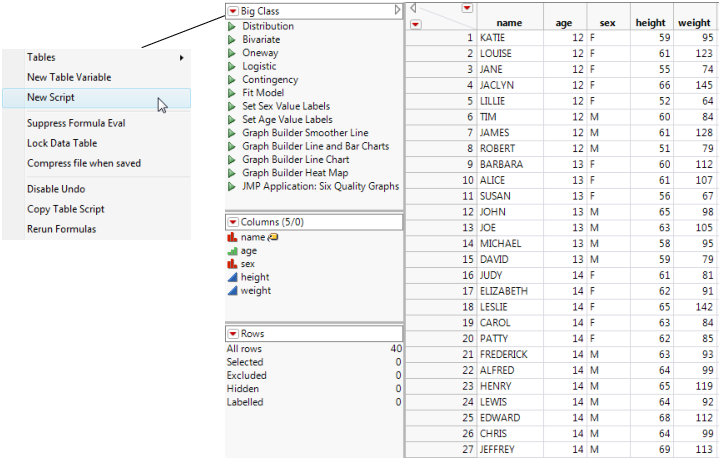To automatically complete various analyses and tasks, you can create a JSL script and save it to the data table. See Figure 3.50. For details about writing data table scripts, see Table Scripts in the Scripting Guide.
Figure 3.50 Scripts Saved With the Data Table
From the report window, click on the red triangle menu for the platform and select Save Script > To Data Table.
|
1.
|
|
2.
|
Select Analyze > Fit Y by X.
|
|
3.
|
|
4.
|
|
5.
|
Click OK.
|
|
6.
|
|
7.
|
From the red triangle menu, select Save Script > To Data Table.
|
|
9.
|
To replace an existing script with the same name, select it from the Name list and select Replace existing script.
|
|
10.
|
|
11.
|
Click OK.
|
Tip: If you want a particular script to run automatically every time the data table is opened, name the script OnOpen. Only one script saved in the data table can be set to run automatically. If you name the script Model (or model) in a Fit Model script, the launch window is automatically filled in based on the script when you select Analyze > Fit Model.
|
1.
|
Figure 3.51 Creating a Script
|
2.
|
Select New Script.
|
|
–
|
If you are finished editing the script, click OK. The script appears in the Table panel and the window closes.
|
|
–
|
If you are not finished editing the script and want to save it, click Save. The script appears in the Table panel and the window remains open for further editing.
|
|
–
|
|
–
|
|
–
|