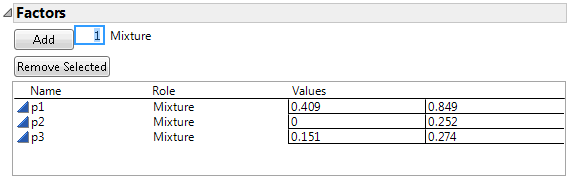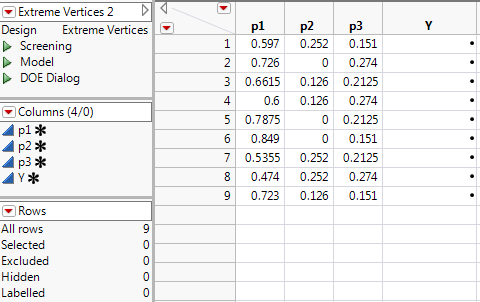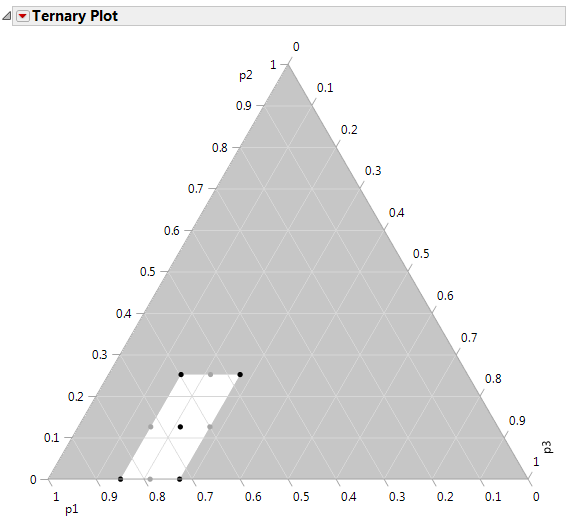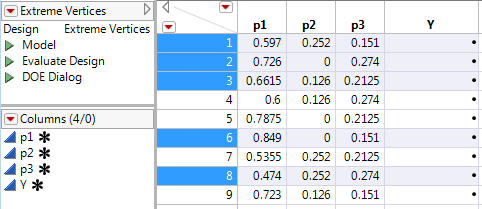|
1.
|
|
2.
|
Select DOE > Classical > Mixture Design.
|
|
3.
|
Click the Mixture Design red triangle and select Load Factors.
|
|
4.
|
Click Continue.
|
|
5.
|
Enter 3 in the Degree box.
|
|
6.
|
Click Extreme Vertices.
|
|
7.
|
Figure 12.21 Extreme Vertices Mixture Design
|
8.
|
|
9.
|
Figure 12.22 Ternary Plot for Design
Figure 12.23 Identify Vertices and Center Point
|
11.
|
Select Edit > Copy, to copy the selected rows to the clipboard.
|
|
12.
|
Click in the first cell of row 10 and select Edit > Paste to add the duplicate rows to the table.
|
The Plasticizer design with the results (Y values) that Cornell obtained are available in the sample data file Plasticizer.jmp.