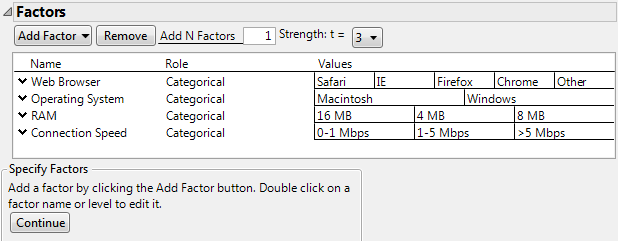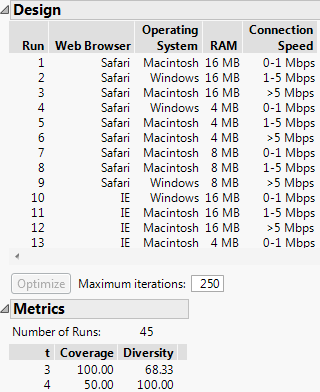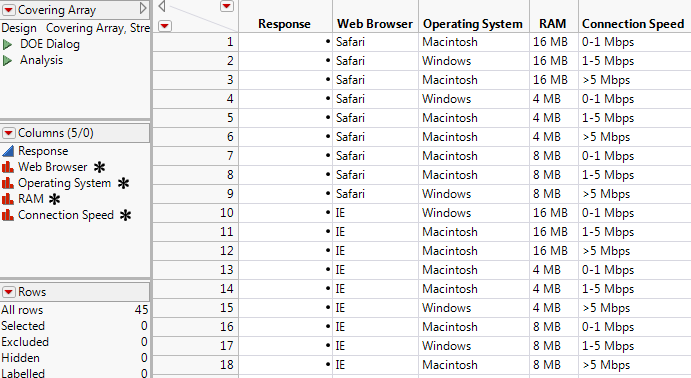|
1.
|
The Software Factors.jmp data table contains the factors and their settings.
|
2.
|
Select DOE > Special Purpose > Covering Array.
|
|
3.
|
From the menu next to Strength: t = , select 3.
|
|
4.
|
Figure 19.4 Factors Outline for Software Factors
|
5.
|
Click Continue.
|
|
6.
|
Click Make Design.
|
Figure 19.5 Design and Metrics Outlines for Software Factors
In the Metrics outline, consider the row that corresponds to t = 3. The Coverage is 100%, indicating that the design covers 100% of the three-factor interactions. This is what you want, because you requested a Strength 3 design. For t = 3, the Diversity column indicates that 68.33% of the three-factor interactions that appear are distinct. There is some minor repetition of three-factor combinations.
For t = 4, the Coverage is 50%, indicating that the design covers half of the four-factor interactions. There are 90 possible distinct combinations of the four factor settings. The 45 runs in the design comprise one-half of these distinct combinations. The Diversity value of 100% reinforces the fact that none of the four-way interactions are repeated.
|
7.
|
Click Make Table.
|
Figure 19.6 Design Table for Software Factors
 Create the Design
Create the Design