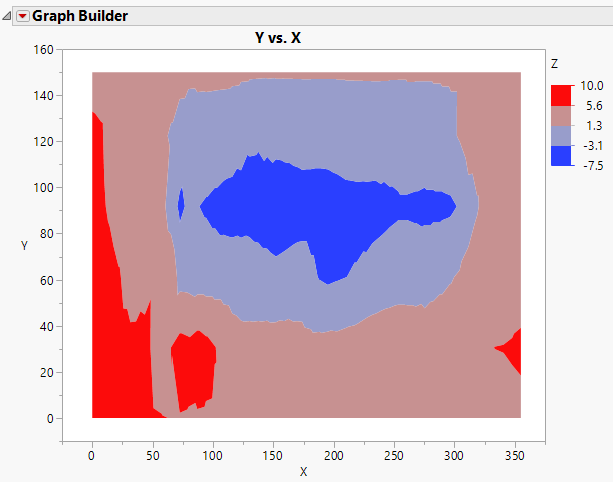You can create the same contour plot shown in Figure 6.2 using Graph Builder.
|
1.
|
|
2.
|
|
3.
|
|
4.
|
|
5.
|
Figure 6.3 Contour Plot in Graph Builder