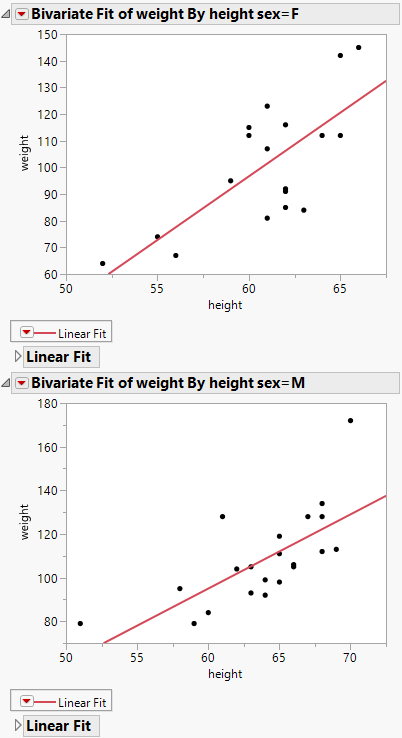|
1.
|
|
2.
|
Select Analyze > Fit Y by X.
|
|
3.
|
|
4.
|
|
5.
|
|
6.
|
Click OK.
|
|
7.
|
Hold down Ctrl, then select Fit Line from the red triangle menu.
|
Figure 4.48 Example of By Variable Plots