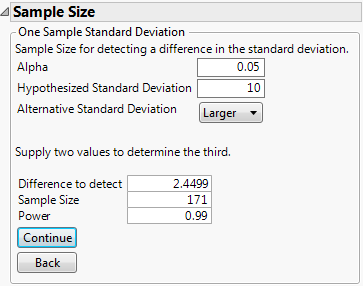Note: This example is from the online manual of The National Institute of Standards and Technology (NIST). You can access the NIST manual examples at http://www.itl.nist.gov/div898/handbook/prc/section2/prc232.htm.
The variance for resistivity measurements on a lot of silicon wafers is claimed to be 100 ohm-cm squared. The buyer is unwilling to accept a lot if the variance is greater than 155 ohm-cm squared. How many wafers must you test to estimate the lot variance with precision to detect an increase in 55 ohm-cm squared from the target of 100 ohm-cm squared? In terms of standard deviation, the hypothesized standard deviation, σ0, is 10 (the square root of 100) and σ is 12.4499 (the square root of 100 + 55 = 155). The difference to detect is 12.4499 – 10 = 2.4499. The desired power is 0.99 and the significance level is 0.05.
|
1.
|
Select DOE > Design Diagnostics > Sample Size and Power.
|
|
2.
|
Click One Sample Standard Deviation.
|
|
3.
|
Leave Alpha as 0.05.
|
|
4.
|
Enter 10 for Hypothesized Standard Deviation.
|
|
5.
|
Select Larger for Alternative Standard Deviation.
|
|
6.
|
Enter 2.4499 for Difference to Detect.
|
|
7.
|
Leave Sample Size blank.
|
|
8.
|
Enter 0.99 for Power.
|
|
9.
|
Click Continue.
|
Figure 16.11 One-Sample Standard Deviation Calculator