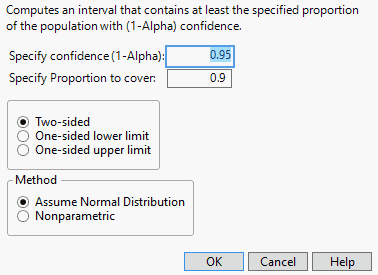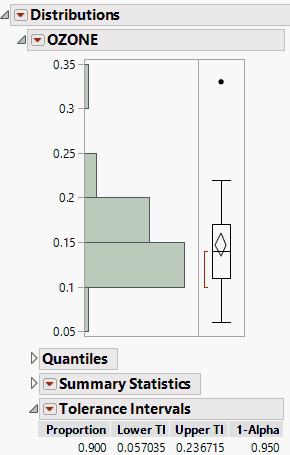|
1.
|
|
2.
|
Select Analyze > Distribution.
|
|
3.
|
|
4.
|
Click OK.
|
|
5.
|
From the red triangle menu next to OZONE, select Tolerance Interval.
|
Figure 2.19 The Tolerance Intervals Window
Figure 2.20 Example of a Tolerance Interval Report