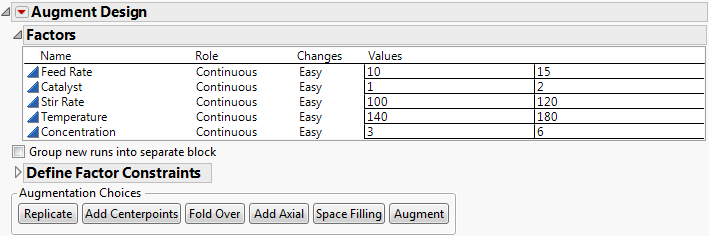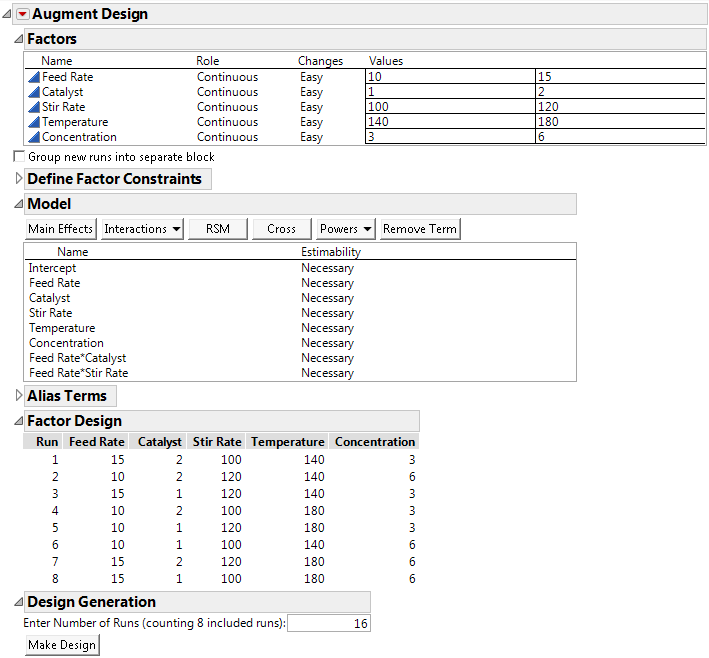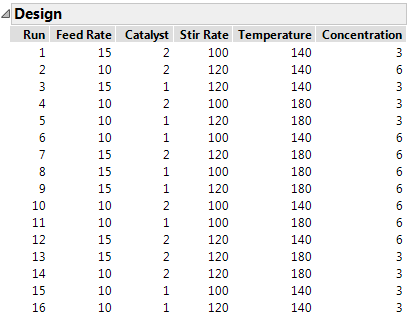|
1.
|
|
2.
|
Select DOE > Augment Design.
|
|
3.
|
|
4.
|
|
5.
|
Click OK.
|
Figure 5.2 Factors for the Reactor Example
Note: You can select Group new runs into separate block to add a blocking factor to any design. However, recall that this example estimates all two-factor interactions in 16 runs, and that cannot be done when there is an additional blocking factor in the model.
|
6.
|
Click Augment.
|
The model shown in Figure 5.3 is defined using the Model script in the data table. With 8 runs, you can estimate up to 7 effects. The model in the script contains all 5 main effects and two interaction terms. All terms are defined as necessary for the model. For more information about effect estimability, see Model in Custom Designs.
Figure 5.3 Initial Augment Design Platform
|
7.
|
In the Model outline, select Interactions > 2nd.
|
Note: Setting the Random Seed in step 8 and Number of Starts in step 9 reproduces the exact results shown in Figure 5.4. When you are constructing a design on your own, these steps are optional.
|
8.
|
(Optional) From the Augment Design red triangle menu, select Set Random Seed, type 282322901, and click OK.
|
|
9.
|
(Optional) From the Augment Design red triangle menu, select Number of Starts, type 800, and click OK.
|
|
10.
|
Click Make Design.
|
|
11.
|
Click the Design disclosure icon to view the design.
|
Figure 5.4 16 Run Augmented Design
|
12.
|
Click Make Table to generate a design table containing the original design with results and the augmented runs.
|