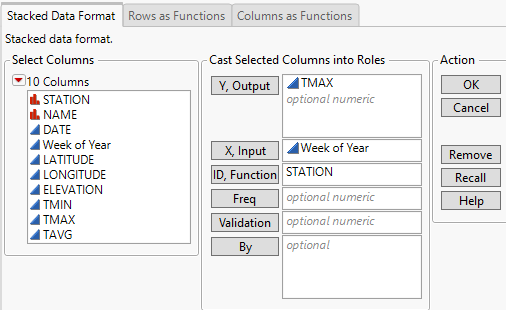Launch the Functional Data Explorer platform by selecting Analyze > Specialized Modeling > Functional Data Explorer.
Figure 13.5 Functional Data Explorer Launch Window
Note: The Stacked Data Format is the only data format that enables you to specify multiple functional processes. If you assign more than one column to Y, Output in the Stacked Data Format tab, each Y variable is analyzed separately. A Fit Group report contains the individual reports for the Y variables.
Assigns the functional process, f(t). There must be at least two observed output values for each level of the ID variable.
(Available for Stacked Data Format and Columns as Functions.) Assigns the input variable t. If no variable is specified for X, Input, the row number is used instead. Using the row number assumes that the observations are equally spaced in the input domain.
(Available only for Stacked Data Format.) Assigns a column whose numeric values represent a frequency for each row in the analysis. The effect of a frequency column is to expand the data table, so that any row with integer frequency k is expanded to k identical rows.
Note: The Validation option enables you to hold out complete functions, not a sample of observations from each function. Therefore, all observations that have the same ID value must be classified as either test or validation. You cannot have observations with the same ID value in both sets. For more information on this type of validation column, see Grouped Random in Modeling Utilities.