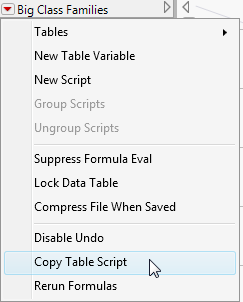|
•
|
If you create a link to a sample data table, consider using the $SAMPLE_DATA variable in the path. Likewise, you can use $DESKTOP if the files are on your desktop or $DOCUMENTS for your personal documents folder.
|
|
•
|
|
3.
|
Right-click at the bottom of the journal, select Add File Reference, select the file, and then click Open.
|
|
4.
|
Right-click the link in the journal and select Edit > Set Script.
|
Open("C:\Users\shlori\journals\San Francisco Traffic.jmp")
Open("San Francisco Traffic.jmp")
|
1.
|
In the data table, select Copy Table Script from the data table red triangle menu.
|
Figure 9.10 Copying a Table Script
|
2.
|
In the journal, right-click and select Add Script Button.
|
|
5.
|
Right-click the link and deselect Underline Style display the link as a button.
|