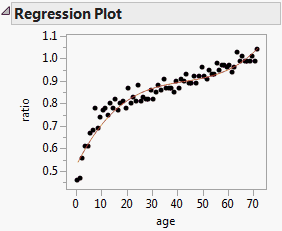|
1.
|
|
3.
|
Select Macros > Polynomial to Degree.
|
Figure 1.6 shows a plot of the data and a cubic polynomial model fit to the data for the Growth.jmp sample data table. This is one of the fits produced when you run the Bivariate data table script.