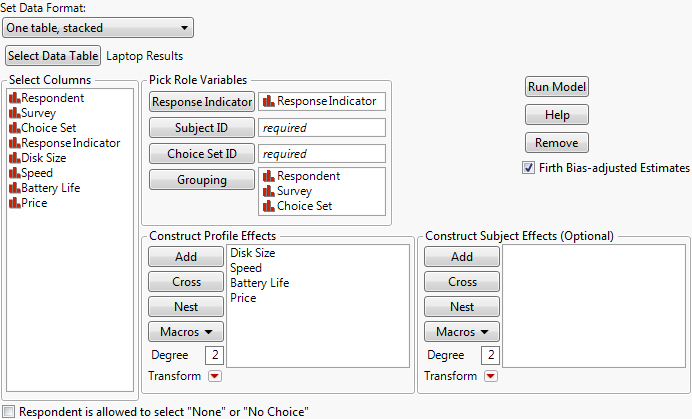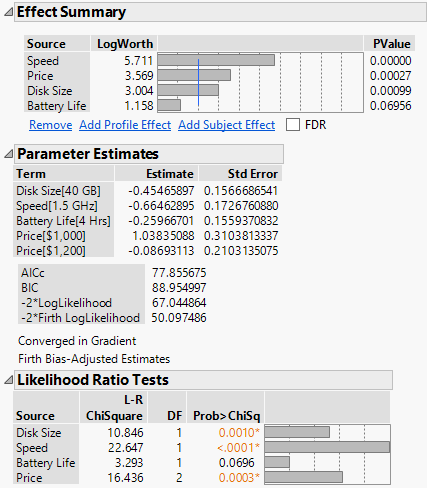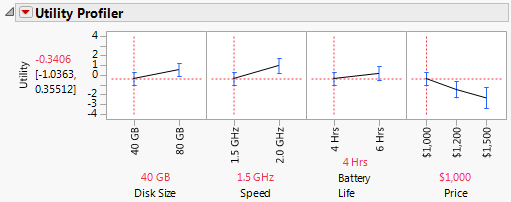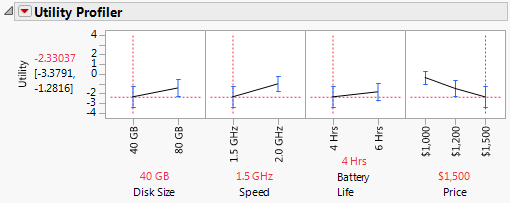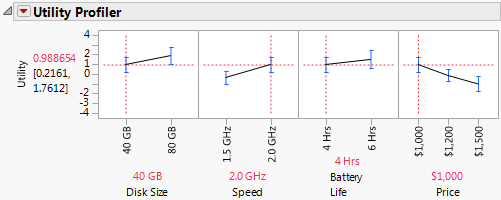In this section, you analyze the results obtained when you obtain results from the final design. In particular, you want to know how changing the price or other characteristics of a laptop affects its desirability as perceived by potential buyers. This desirability is called the utility value of the laptop attributes.
|
1.
|
|
2.
|
Run the Choice script.
|
Figure 17.10 Choice Model Launch Window
There are three grouping variables, Respondent, Survey, and Choice Set, because there are multiple surveys and respondents.
|
3.
|
Click Run Model.
|
Figure 17.11 Initial Analysis of the Final Laptop Design
The Effect Summary and Likelihood Ratio Tests outlines indicate that Disk Size, Speed, and Price are significant at the 0.05 level, and that Battery Life is marginally significant.
|
1.
|
Click the Choice Model red triangle and select Utility Profiler.
|
Figure 17.12 Utility Profiler at Price = $1000
|
2.
|
Move the slider for Price to $1,500.
|
Figure 17.13 Utility Profiler at Price = $1500
When Price changes from $1,000 to $1,500, the Utility changes from –0.3406 to –2.3303. That is, raising the price of a laptop by $500.00 lowers the utility (or desirability) approximately 2 units. Therefore, you can estimate the unit utility cost to be approximately $250.00.
With this unit utility cost estimate, you can now vary the other attributes, note the change in utility, and find an approximate monetary value associated with attribute changes. For example, the most significant attribute is Speed (see Figure 17.11).
Figure 17.14 Utility Value of Higher Speed
The Utility value changes from the original value shown in Figure 17.12 of –0.3406 to 0.9886, for a total change of 1.3292 units. Using the utility cost estimate or $250.00, the increase in price for a 2.0 GHz laptop over a 1.5 GHz laptop can be computed to be 1.3292*$250.00 = $332.30. This is the dollar value that the Choice study indicates that the manufacturer can use as a basis for pricing this laptop attribute. You can make similar calculations for the other attributes.