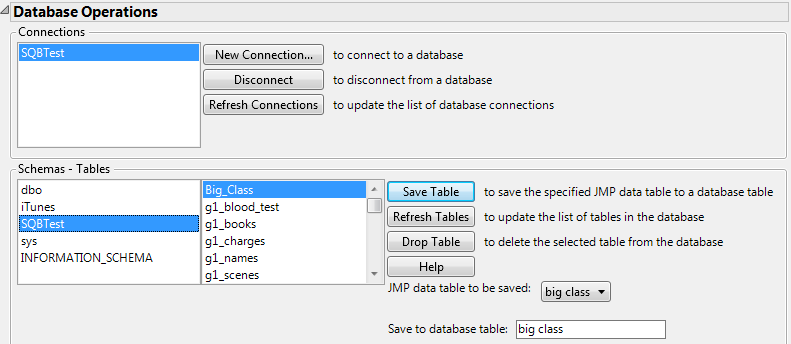|
2.
|
Select File > Database > Save Table.
|
Figure 9.1 The Database Save Table Window
|
3.
|
In the Connections box, highlight the name of the database to which you want to save the file (shown in Figure 9.1). The Connections box contains a list of databases to which your system is connected.
|
|
4.
|
From the JMP data table to be saved menu, select the open JMP data table that you want to save to the database.
|
|
5.
|
In the Save to database table box, enter the name that you want the table to have when you save it in the database.
|
|
6.
|
Click Save Table.
|
|
1.
|
Click Connect.
|
|
2.
|
Select the data source that you want and click OK. Or, to create a new source, click the New button (Windows) or Add button (Macintosh).
|