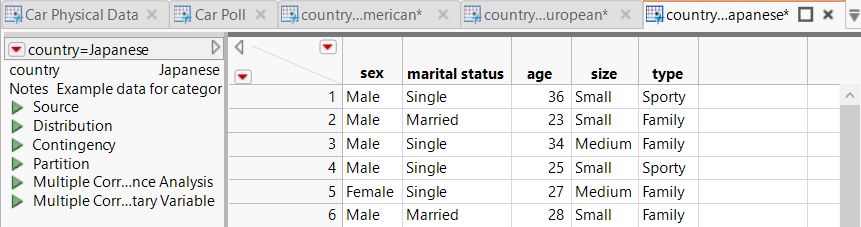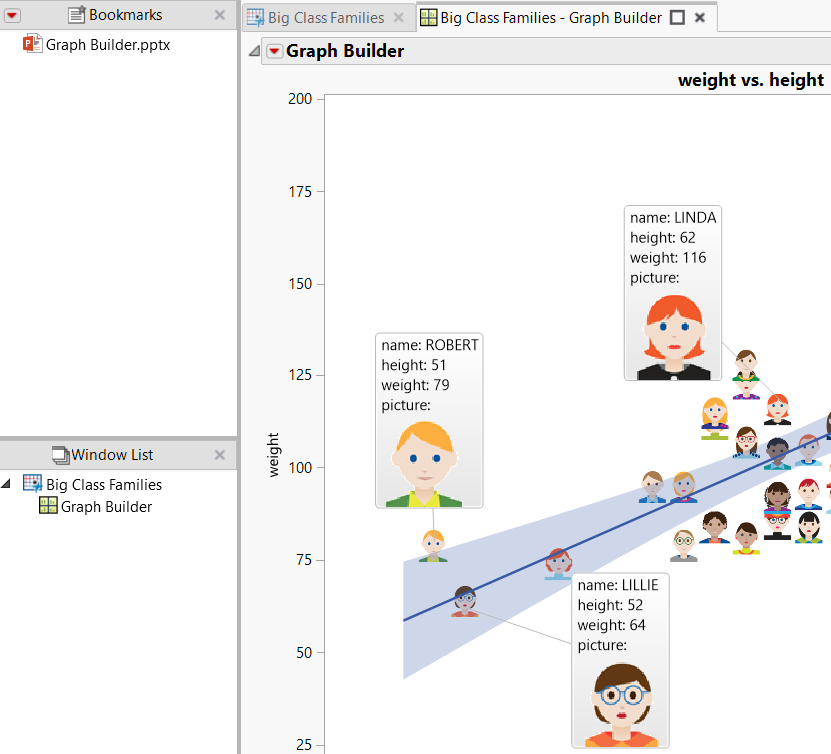When you modify a file (for example, a data table or script) inside a project, an asterisk appears on the tab to indicate that the file is not saved. Select File > Save and save the file to your computer. Then, select File > Save Project to save the project.
|
1.
|
|
2.
|
In the project, select the Car Poll.jmp tab.
|
|
3.
|
Select Tables > Subset.
|
|
4.
|
Select Subset by.
|
|
5.
|
Figure 9.17 New Subset Data Tables
|
6.
|
Select each new tab, select File > Save, and save the file on your computer.
|
|
7.
|
Select File > Save Project to save the data tables in the project.
|
|
1.
|
Select File > New > Project to create an empty project.
|
|
2.
|
|
4.
|
|
5.
|
|
6.
|
In JMP, from the Bookmarks red triangle menu, select Add Files, navigate to the Graph Builder.pptx file that you created, and then click Open (Windows) or Choose (Macintosh).
|
Figure 9.18 Bookmarked PPTX File