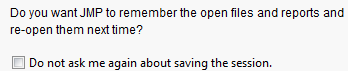The most common use of saved sessions is to save the state when JMP exits so that it can be restored when JMP restarts. By default, JMP asks whether you would like to save the state of your session each time you exit the program (Figure 9.21). This enables you to quit JMP, and then return to it later without having to open the files with which you were previously working.
Figure 9.21 Saving Session upon Exiting
To always save the session upon exiting, select Do not ask me again about saving the session and click Yes or No. This option also prevents JMP from saving the session upon exiting,
|
1.
|
Choose File > Preferences.
|
|
2.
|
Select the General icon.
|
|
3.
|
Next to the Save the session when exiting option, choose when you want JMP to save the session. Always, never, and prompt whether you want to save are the options.
|