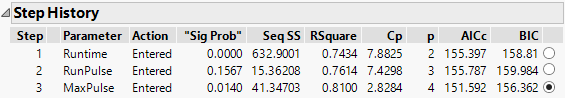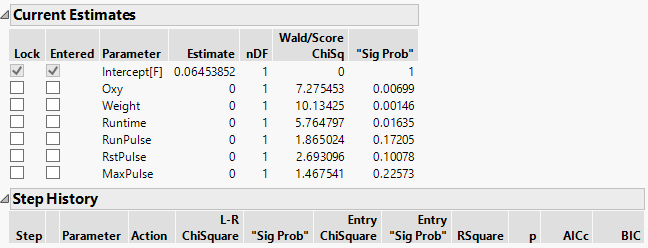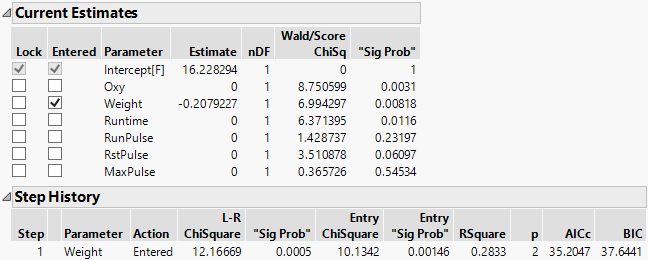As each step is taken, the Step History report records the effect of adding a term to the model. For example, the Step History report for the Fitness.jmp example shows the order in which the terms entered the model and shows the statistics for each model. See Example Using Stepwise Regression.
Figure 4.9 Step History Report
The L-R ChiSquare and “Sig Prob” columns contain the full-versus-reduced likelihood ratio test statistic and p-value. Here, the full model is the one that contains the specified term and the reduced model does not contain the specified term.
Note that the Entry ChiSquare and Entry “Sig Prob” values for Weight in the Step History table in Figure 4.11 match the Wald/Score ChiSq and “Sig Prob” values for Weight in Figure 4.10.