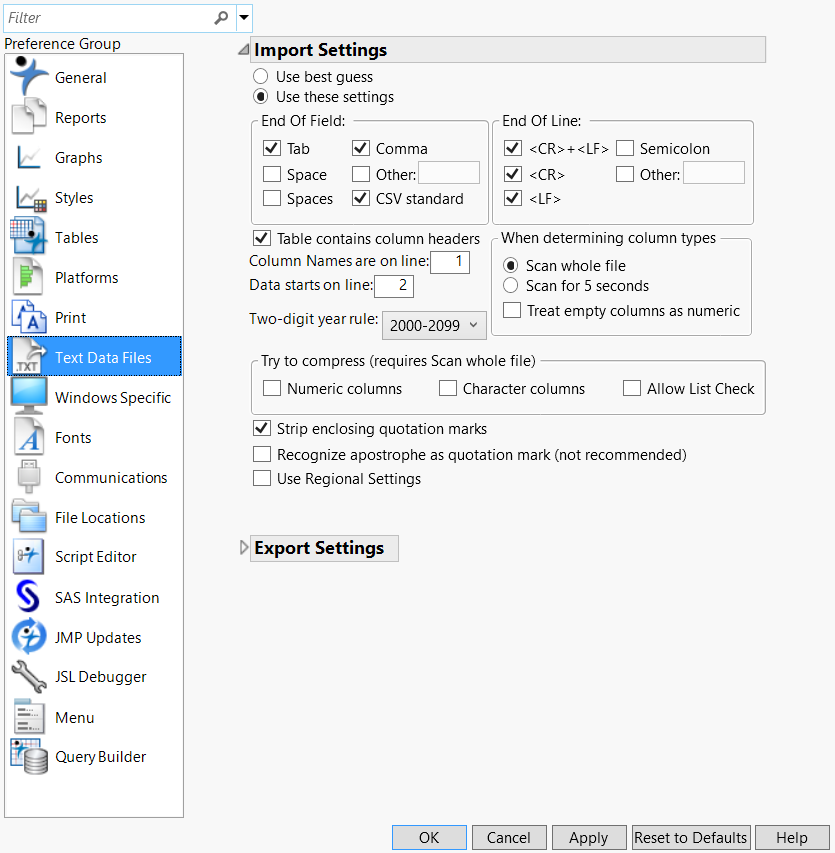Figure 12.8 Text Data Files Preferences
|
Select the strategy JMP uses to open text files. The default selection is Use these settings. In that case, you need to ensure that the settings reflect your text files.
If you select Use Best Guess, JMP collects statistics in the text file on tabs, commas, blanks, and a few other characters and uses a rule-based system to decide what the file format might be. The rules try to make reasonable field widths and a reasonable number of fields per line. If your data format is too different from what the rules are designed to guess, JMP guesses incorrectly. In that case, either use the wizard or explicitly describe your data in these preference settings.
|
|
|
Select the Other option and enter a character to specify a delimiter that is not listed.
|
|
|
Select the Other option and enter a character to specify a delimiter that is not listed.
|
|
|
If you select the Table contains column headers option, enter the line number where the column names are located in this field.
|
|
|
Set how long JMP scans a text file to determine data types for the columns. Scan whole file is selected by default. Note that the Scan whole file option can cause importing a text file to be slow for large files. Consider selecting Scan for 5 seconds instead.
When your text file contains columns of missing data, select Treat empty columns as numeric to import the columns as numeric rather than character. A period, Unicode dot, NaN, or a blank string are possible missing value indicators. This option is deselected by default.
|
|
|
Select the Other option and enter a character to specify a delimiter that is not listed.
|
|
|
Select the Other option and enter a character to specify a delimiter that is not listed.
|