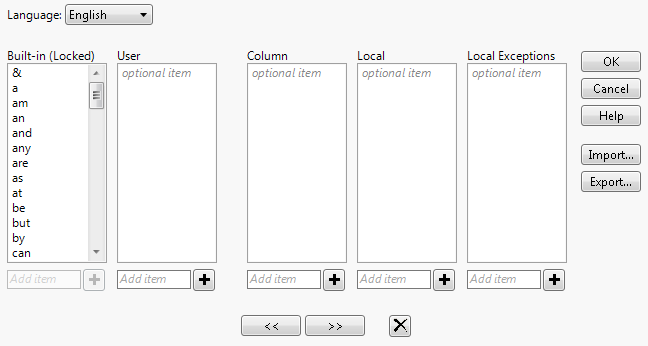Shows or hides the Word Cloud report. The Word Cloud red triangle menu enables you to change the layout and font for the word cloud. See Word Cloud Options.
Shows buttons in the Term and Phrase Lists report corresponding to the options available in the pop-up menus for each list. See Term and Phrase Lists.
Shows or hides a list of the stop words used in the analysis. A built-in list of stop words is used initially. To add a stop word, right-click on it in the Term List and select Add Stop Word from the pop-up menu. See Term Options Management Windows.
Shows or hides a list of the phrases that have been specified by the user to be treated as terms. See Term Options Management Windows.
(Available only when the Language option is set to English, German, Spanish, French, or Italian.) Shows or hides the terms that are excluded from stemming. See Term Options Management Windows.
(Available only when the Language option is set to English, German, Spanish, French, or Italian and the selected Tokenizing method is Basic Words.) Shows or hides the delimiters used by the Basic Words Tokenizing method. To modify the set of delimiters used, you must use the Add Delimiters() or Set Delimiters() messages in JSL.
Shows or hides filters that can be used for searching tables in the report. This option applies to the following tables: Stop Words, Specified Phrases, Stem Exceptions, Term List, Phrase List, and the Stem Report. For more information about the filter tool, see Search Filter Options.
(Available only when the Language option is set to English, German, Spanish, French, or Italian.) See the description of stemming options in Launch the Text Explorer Platform.
Shows a window that enables you to add or remove stop words. The changes made can be applied at the User, Column, and Local levels. You can also specify Local Exceptions that exclude stop words that are specified in any of the other levels. See Term Options Management Windows.
Shows a window that enables you to add or remove recodes. The changes made can be applied at the User, Column, and Local levels. You can also specify Local Exceptions that exclude recodes that are specified in any of the other levels. See Term Options Management Windows.
Shows a window that enables you to add or remove the phrases that are treated as terms. The changes made can be applied at the User, Column, and Local levels. You can also specify Local Exceptions that exclude phrases that are specified in any of the other levels. See Term Options Management Windows.
(Available only when the Language option is set to English, German, Spanish, French, or Italian.) Shows a window that enables you to add or remove exceptions to stemming. The changes made can be applied at the User, Column, and Local levels. You can also specify Local Exceptions that exclude stem exceptions that are specified in any of the other levels. See Term Options Management Windows.
(Available only when the Language option is set to English, German, Spanish, French, or Italian.) See the description of tokenizing options in Launch the Text Explorer Platform.
The Term Options management windows are four similar windows that enable you to manage the collections of stop words, recodes, phrases, and stem exceptions. Figure 11.193 shows the Manage Stop Words window. The Manage Phrases and Manage Stem Exceptions are identical to the Manage Stop Words window. The Manage Recodes window differs slightly. See Manage Recodes.
Figure 11.193 Manage Stop Words Window
The user library files are located in a TextExplorer directory. The location of this directory is based on your computer’s operating system:
|
•
|
Windows: "C:/Users/<username>/AppData/Roaming/SAS/JMP/TextExplorer/<lang>/"
|
|
•
|
Macintosh: "/Users/<username>/Library/Application Support/JMP/TextExplorer/<lang>/"
|
The master user library files are located in the TextExplorer directory itself. These files are not language-specific.
The project files are located in a TextExplorer folder in the project.
When you click OK, changes to the User, Project, and Column lists are saved to the user library, the project, and the column properties, respectively. Anything specified in the Local and Local Exceptions lists is saved only when you save the script of the Text Explorer report.
If saving Stop Words to the user library, the file is named stopwords.txt. If saving to a column property, the property is called “Stop Words”.
If saving Recodes to the user library, the file is named recodes.txt. If saving to a column property, the property is called “Recodes”.
If saving Phrases to the user library, the file is named phrases.txt. If saving to a column property, the property is called “Phrases”.
If saving Stem Exceptions to the user library, the file is named stemExceptions.txt. If saving to a column property, the property is called “Stem Exceptions”.