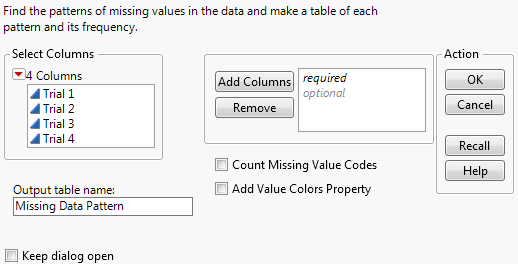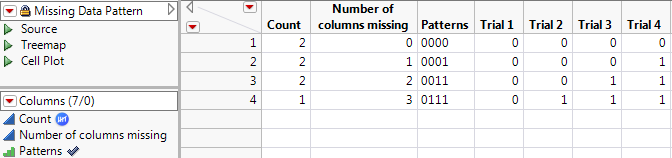|
1.
|
With your data table open, select Tables > Missing Data Pattern.
|
|
3.
|
Click Add Columns.
|
|
4.
|
Select Count Missing Value Codes to count missing value codes as missing values.
|
|
5.
|
Select Add Value Colors Property to consistently color columns that contain 0 or 1 (missing value indicators).
|
|
6.
|
Click OK.
|
|
1.
|
|
2.
|
Select Tables > Missing Data Pattern.
|
Figure 3.18 The Missing Data Pattern Window
Note: For details about the options in the red triangle menu, see Column Filter Menu in Get Started.
|
4.
|
Click Add Columns.
|
|
5.
|
Click OK.
|
Figure 3.19 A Missing Data Pattern Table
Figure 3.19 shows the following patterns:
|
•
|
Row 1 shows that there are two instances where all rows in Trial 1, Trial 2, Trial 3, and Trial 4 have no missing values.
|
|
•
|
|
•
|
Row 3 shows that there are two rows in the source table whose missing values are in the Trial 3 and Trial 4 columns.
|
|
•
|
Row 4 shows that there is one row in the source table whose three missing values are in the Trial 2, Trial 3, and Trial 4 columns.
|
The Count column is assigned the frequency role. If you now use the Missing Data Pattern data table to run an analysis, JMP automatically uses Count as a frequency. For details, see Assign a Preselected Analysis Role in The Column Info Window.