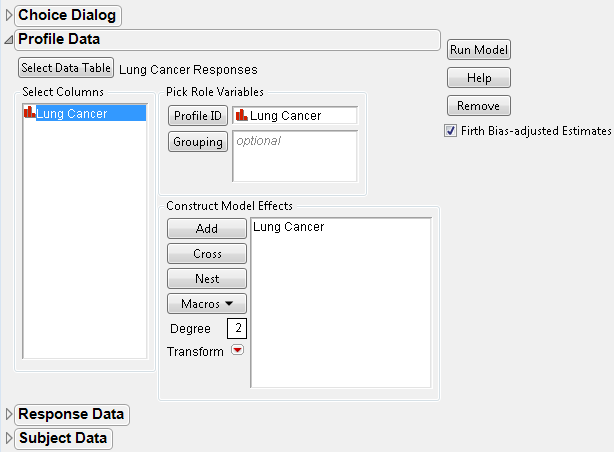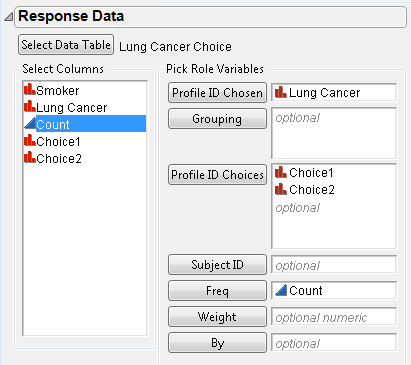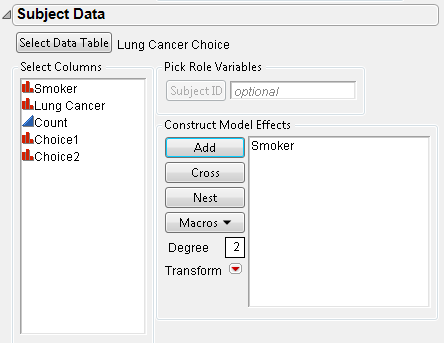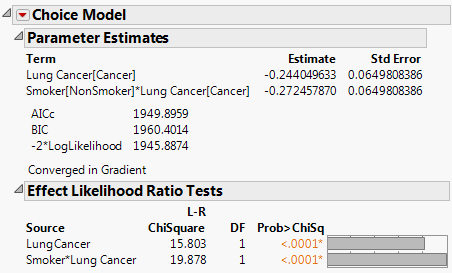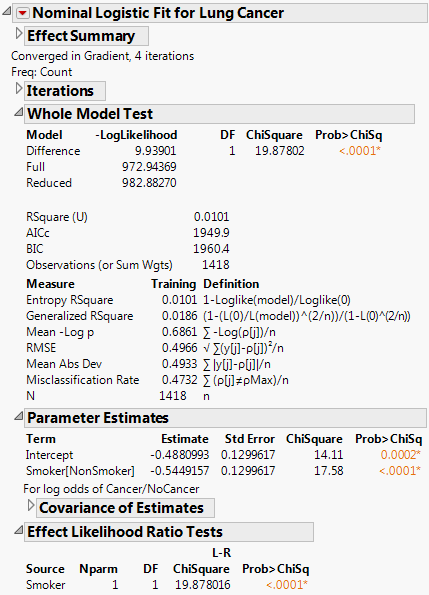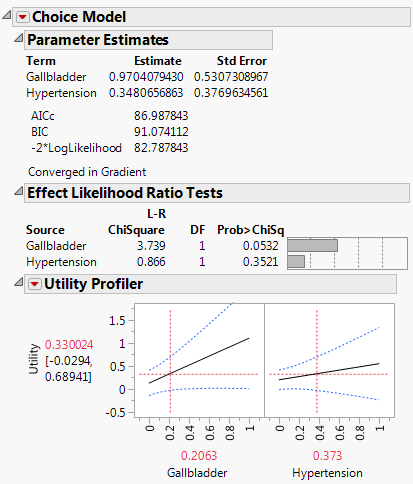|
1.
|
|
2.
|
|
3.
|
Select Lung Cancer as the Profile ID and Add Lung Cancer as the model effect. The Profile Data window is shown in Profile Data for Lung Cancer Example.
|
|
4.
|
|
5.
|
Open the sample data set Lung Cancer Choice.jmp.
|
|
6.
|
Select Lung Cancer for Profile ID Chosen, Choice1 and Choice2 for Profile ID Choices, and Count for Freq. The Response Data launch window is shown in Response Data for Lung Cancer Example.
|
|
7.
|
|
8.
|
Add Smoker as the model effect. The Subject Data launch window is shown in Subject Data for Lung Cancer Example.
|
|
9.
|
Choice Modeling results are shown in Choice Modeling Logistic Regression Results for the Cancer Data.
|
1.
|
|
2.
|
Automatic specification of the columns is: Lung Cancer for Y, Count for Freq, and Smoker for Add under Construct Model Effects. The Nominal Logistic personality is automatically selected.
|
3.
|
Click Run.
|
The nominal logistic fit for the data is shown in Fit Model Nominal Logistic Regression Results for the Cancer Data.
Notice that the likelihood ratio chi-square test for Smoker*Lung Cancer in the Choice model matches the likelihood ratio chi-square test for Smoker in the Logistic model. The reports shown in Choice Modeling Logistic Regression Results for the Cancer Data and Fit Model Nominal Logistic Regression Results for the Cancer Data support the conclusion that smoking has a strong effect on developing lung cancer. See the Logistic Regression chapter in the Fitting Linear Models book for more details.
|
1.
|
|
2.
|
Select Analyze > Consumer Research > Choice.
|
|
3.
|
Click the Select Data Table button.
|
|
4.
|
|
5.
|
|
6.
|
|
7.
|
Add the following columns as model effects: Gallbladder, Hypertension.
|
|
8.
|
Deselect the Firth Bias-Adjusted Estimates check box.
|
|
9.
|
Select Run Model.
|
|
10.
|
Click Yes.
|
|
11.
|
On the Choice Model red triangle menu, select Utility Profiler.
|
Likelihood Ratio tests are given for each factor. Note that Gallbladder is nearly significant at the 0.05 level (p-value = 0.0532). Use the Utility Profiler to visualize the impact of the factors on the response.