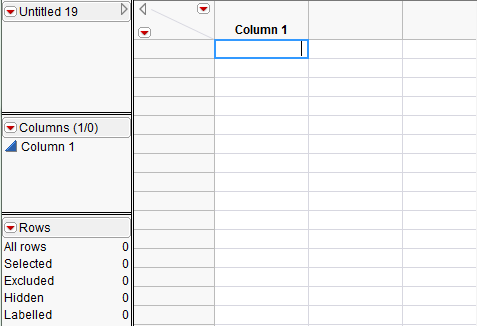|
1.
|
Select File > New > Data Table. This shows an empty data table with no rows and one numeric column, labeled Column 1.
|
|
•
|
|
•
|
Use a measuring instrument to read external measures. See the Scripting Guide for details about data feeds.
|
See the Enter and Edit Data section for details about how to format, edit, and work with data tables.
JMP assigns the m/d/y format if the first date in a column is not a day bigger than 12. You can assign the proper date format to the column before you begin to resolve the ambiguity. For more information about how JMP assigns the date format, see Two-digit year rule.
|
1.
|
Right-click the column and select Column Info.
|
|
2.
|
Select the Numeric data type.
|
|
3.
|