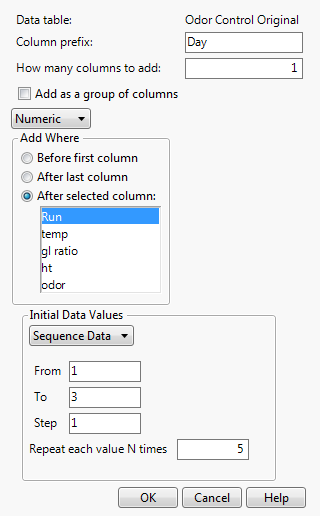|
•
|
|
•
|
|
•
|
|
•
|
|
•
|
|
•
|
|
•
|
|
•
|
The experiment in the Odor Control Original.jmp sample data table studies the effect of three factors on odor. You designed the 15-run experiment and it was conducted. However, when the results were reported to you, you learned that the experiment was conducted over three days. The first 5 runs were conducted on Day 1, the second 5 runs on Day 2, and the remaining 5 runs on Day 3.
Since variations in temperature and humidity might have an effect on the response, you want to include Day as a random blocking factor. It is easy to add a column for Day to the design table. But you want to use the Evaluate Design platform to compare the design with the unexpected block to your original design. You also want the ability to use the Augment Design platform in case you need to augment the design. To use the Evaluate Design and Augment Design platforms, you need to add the Design Role column property to your new Day column.
|
1.
|
|
2.
|
Select Cols > Add Multiple Columns.
|
|
3.
|
|
4.
|
Under Add Where, select After selected column.
|
|
5.
|
Select Run from the list of column names.
|
|
6.
|
From the Initial Data Values list, select Sequence Data.
|
|
‒
|
|
8.
|
Click OK.
|
The Day column is added as the second column in the data table.
|
9.
|
Select the Day column.
|
|
10.
|
Select Cols > Column Info.
|
|
11.
|
From the Column Properties list, select Design Role.
|
|
12.
|
|
13.
|
Click OK.
|
|
14.
|
Click the asterisk next to Day to verify that the Design Role column property has been assigned.
|
|
15.
|
Close the Odor Control Original.jmp sample data table without saving the changes.
|