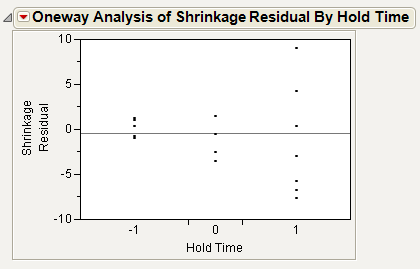|
1.
|
|
2.
|
Select Analyze > Fit Model.
|
|
3.
|
Click Run.
|
|
4.
|
From the red triangle menu next to Loglinear Variance Fit, select Save Columns > Residuals.
|
|
5.
|
In the InjectionMolding.jmp sample data table, right-click on the continuous icon next to Hold Time in the Columns panel, and select Nominal.
|
|
6.
|
Select Analyze > Fit Y by X.
|
|
7.
|
|
8.
|
|
9.
|
Click OK.
|
In this plot it is easy to see the variance go up as the Hold Time increases. This is done by treating Hold Time as a nominal factor.