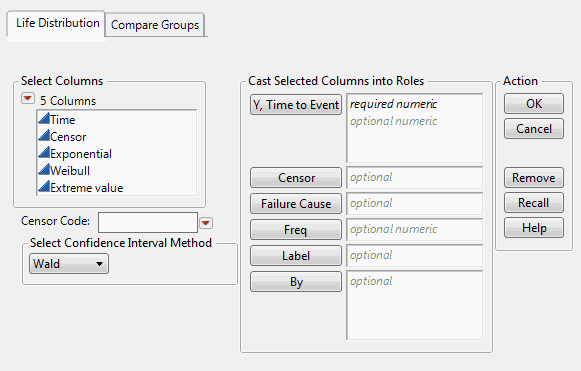Launch the Life Distribution platform by selecting Analyze > Reliability and Survival > Life Distribution.
|
‒
|
|
‒
|
The time to event (such as the time to failure) or time to right censoring. For interval censoring, specify two Y variables, where one Y variable gives the lower limit and the other Y variable gives the upper limit for each unit. For details about censoring, see Event Plot.
(Appears only in the Compare Groups tab.) A column containing the groups that you want to compare. For an example, see Examine the Same Distribution across Groups.
A column that contains multiple failure causes. If a Failure Cause column is selected, then a section is added to the window:
|
‒
|
Distribution specifies the initial distribution to fit for each failure cause. Select one distribution to fit for all causes; select Individual Best to let the platform automatically choose the best fit for each cause; or select Manual Pick to manually choose the distribution to fit for each failure cause after JMP creates the Life Distribution report. You can also change the distribution fits in the Life Distribution report itself.
|
|
‒
|
Comparison Criterion is an option that appears only when you choose the Individual Best distribution fit. Select the method by which JMP chooses the best distribution: Corrected Akaike Information Criterion (AICc), Bayesian Information Criterion (BIC), or -2Loglikelihood. For more details, see Fitting Linear Models. You can change the method later in the Model Comparisons report. See Model Comparisons for details.
|
|
‒
|
Censor Indicator in Failure Cause Column identifies the indicator used in the Failure Cause column for observations that did not fail. To specify such an indicator, select this option and then enter the indicator in the box that appears.
|
See Meeker and Escobar (1998, chap. 15) for a discussion of multiple failure causes. Omit Competing Causes illustrates how to analyze multiple causes.
A column that contains identifiers other than the row number. These labels appear on the y axis in the event plot.
Defines the method used for computing confidence intervals for the parameters. The default is Wald, but you can select Likelihood instead. However, all confidence intervals provided in the profilers are based on the Wald method. This is done to reduce computation time. For more information, refer to Estimation and Confidence Intervals.
Appears only in the Life Distribution tab when a Cause is specified. Specify which families of distributions should be available to model the life distributions for individual causes. Select an initial distribution, Individual Best, or Manual Pick from the Distribution menu. For details, see Failure Cause.