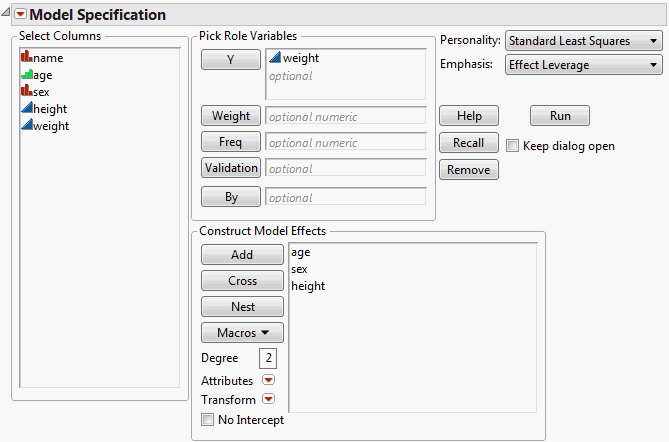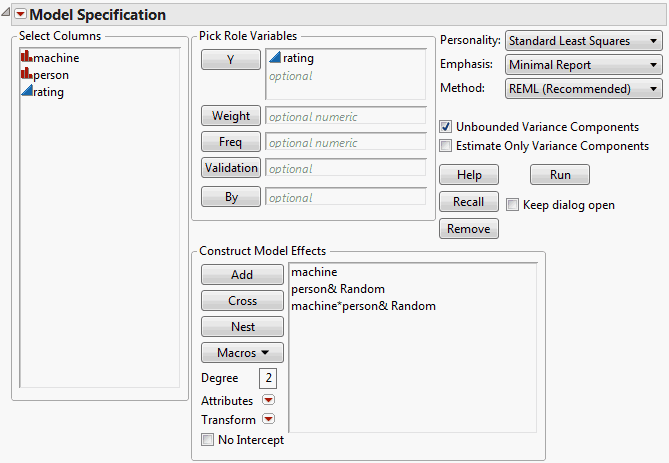To fit models using the standard least squares personality, select Analyze > Fit Model and then select Standard Least Squares from the Personality list. When you enter one or more continuous variables in the Y list, the Personality defaults to Standard Least Squares. Note, however, that other selections are available for continuous Y variables. When you specify only fixed effects for a Standard Least Squares fit, the Fit Model launch window appears as shown in Fit Model Launch Window for a Fixed Effects Model. This example illustrates the launch window using the Big Class.jmp sample data table.
For details about reports that are available for each Emphasis option, see Emphasis Options for Standard Least Squares.
If the specified model contains one or more random effects, then additional options become available in the Fit Model launch window. Consider the Machine.jmp sample data table. Each of six randomly chosen workers performs work at each of three machines and their output is rated. You are interested in estimating the variation in ratings across the workforce, rather than in determining whether these six specific workers’ ratings differ. You need to treat person and machine*person as random effects when you specify the model.
The Fit Model launch window for this model is shown in Fit Model Launch Window for a Model Containing a Random Effect. When the Random Effect attribute is applied to person, a Method option and two options relating to variance components appear in the Fit Model Launch window.
Fit Model Launch Window Options for Standard Least Squares Personality describes options appearing in the Fit Model launch window that are specific to the Standard Least Squares personality.
The three options in the Emphasis list control the types of plots and reports that you see as part of the initial report for the Standard Least Squares personality (Emphasis Options). JMP chooses a default emphasis based on the number of rows in the data table, the number of effects entered in the Construct Model Effects list, and the attributes applied to effects. You can change this choice of emphasis based on your needs. For details about how JMP chooses the emphasis, see Emphasis Rules.
By default, rows that have missing values for Y or any model effects are excluded from the analysis.