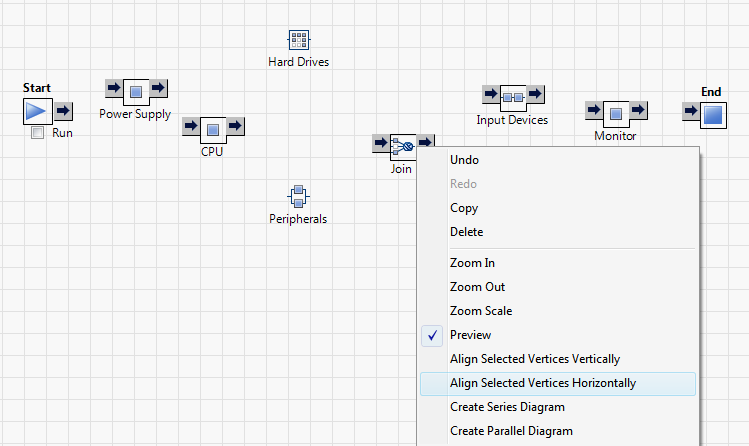Publication date: 07/30/2020
 Align Shapes
Align Shapes
1. To vertically align the shapes for Hard Drives and Peripherals, select the components:
– Hard Drives
– Peripherals
Tip: To select shapes, drag the cursor around the shapes or press Shift and click each shape.
2. With the shapes selected, right-click one of the shapes and select Align Selected Vertices Vertically.
3. To horizontally align the remaining shapes, select the following components:
– Start
– Power Supply
– CPU
– Join
– Input Devices
– Monitor
– End
4. With the shapes selected, right-click one of the shapes and select Align Selected Vertices Horizontally.
Figure 11.8 Align Shapes Horizontally
5. Proceed with Connect Shapes.
Want more information? Have questions? Get answers in the JMP User Community (community.jmp.com).