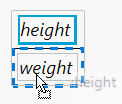Publication date: 07/30/2020
Click and Drag
You can drag any part of a formula that can be selected to any other location that can be selected.
To click and drag in a formula, follow these steps:
1. Place the arrow cursor inside an expression.
2. Click the expression.
3. Drag across the formula. Destination expressions have a dotted outline.
Figure 7.19 Dragging an Expression
4. Drag the selected expression to the new desired location. The selected expression is moved to the new location, where it replaces the existing expression.
Want more information? Have questions? Get answers in the JMP User Community (community.jmp.com).