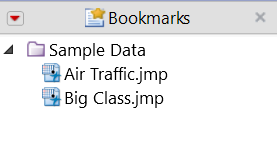Publication date: 07/30/2020
Create a Bookmark Group
You can create bookmark groups to organize the bookmarks in a project. A bookmark group can contain bookmarked files, folder, and additional bookmark groups. The bookmark group exists only in the project, not on your computer. Use Group() to create the bookmark group.
project = New Project();
project << Add Bookmarks(
Group(
"Sample Data",
Expanded( 1 ), // open the group
{File( "$SAMPLE_DATA/Air Traffic.jmp" ),
File( "$SAMPLE_DATA/Big Class.jmp" )}
)
);
project << Set Layout(
H Splitter Box(
<<Set Sizes( {0.15, 0.85} ),
Tab Page Box( Window ID( "Bookmarks" ), )
)
);
project << Save( "$DOCUMENTS/My Project.jmpprj" );
Figure 15.3 “Sample Data” Group in a Project
Want more information? Have questions? Get answers in the JMP User Community (community.jmp.com).