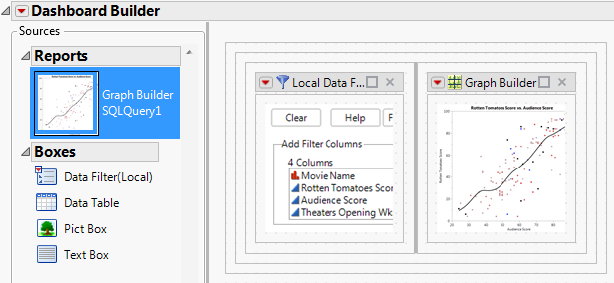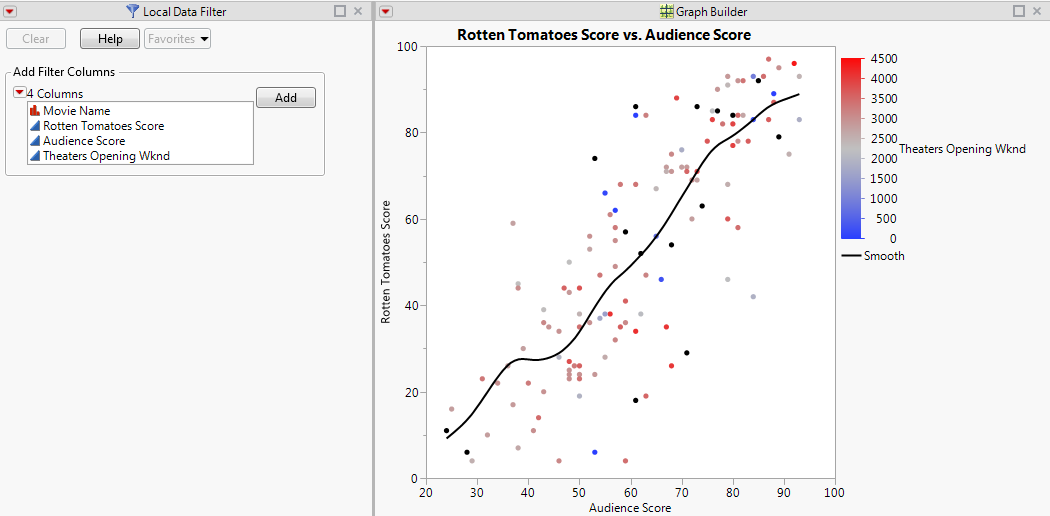Example of Creating a JMP Query Dashboard and Add-In
Suppose that you used JMP Query Builder to import portions of two data tables into JMP. A dashboard displays reports of the data. You want to create an add-in that queries the data and shows the updated reports on a dashboard.
Build the Query
1. Select Help > Sample Data Library and open Hollywood Movies.jmp.
2. Select Tables > JMP Query Builder.
3. Click Build Query.
4. In the Available Columns list, double-click t1.Movie Name, t1.Rotten Tomatoes Score, t1.Audience Score, and t1.Theaters Opening Wknd to add them to the Included Columns tab.
5. Click Run Query.
The queried data appears in a new data table. Note the Source table script. When you open the dashboard, JMP runs this Source script to query the data in Hollywood Movies.jmp.
6. In the new data table, run the Graph Builder: Scores by Opening Weekend table script to create a report.
Create the Dashboard
1. From the report window, select File > New > Dashboard.
2. Select the Blank Dashboard template.
3. Double-click the Data Filter(Local) box in the left pane to add it to the dashboard.
4. Double-click the Graph Builder report in the left pane to place it next to the local data filter.
Figure 11.15 Dashboard for Hollywood Movies
Create and Run the Add-In
1. Click the Dashboard Builder red triangle and select Save Script > To Add-In.
Add-In Builder opens.
2. Next to Add-In name, type Hollywood Movies Dashboard (the add-in filename).
3. Click the Menu Items tab and type Hollywood Movies Dashboard next to Menu item name (the name of the add-in menu item).
4. Click Save and save the add-in to your desktop.
The add-in is saved and installed in your Add-Ins menu.
5. Click Close on the Add-In Builder window.
6. From the JMP main menu, select Add-Ins and select Hollywood Movies Dashboard.
The Hollywood Movies.jmp data table is queried, and the dashboard opens to show the local data filter and updated report.
Figure 11.16 Hollywood Movies Add-In