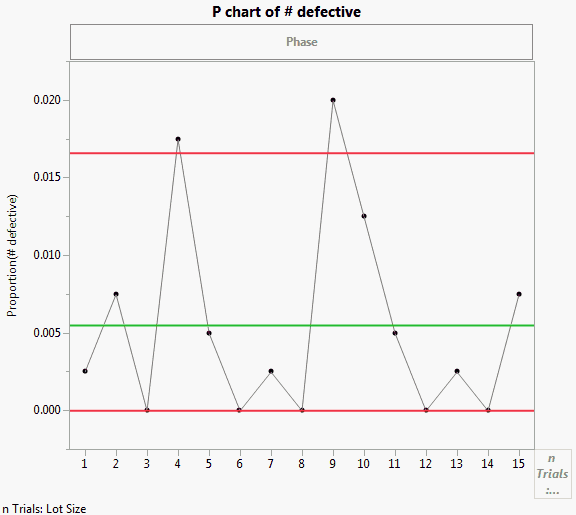P chart Example
The Washers.jmp sample data contains defect data for two different lot sizes from the ASTM Manual on Presentation of Data and Control Chart Analysis, American Society for Testing and Materials (1976). To view the differences between constant and variable sample sizes, you can compare charts for Lot Size and Lot Size 2.
1. Select Help > Sample Data Library and open Quality Control/Washers.jmp.
2. Select Analyze > Quality and Process > Control Chart > P Control Chart.
3. Select # defective and click Y.
4. Select Lot Size and click n Trials.
5. Click OK.
Figure 3.18 P chart of # defective with sample size
To view the differences between constant and variable sample sizes, you can compare charts for Lot Size and Lot Size 2 by simply dragging the variables to the nTrials zone.