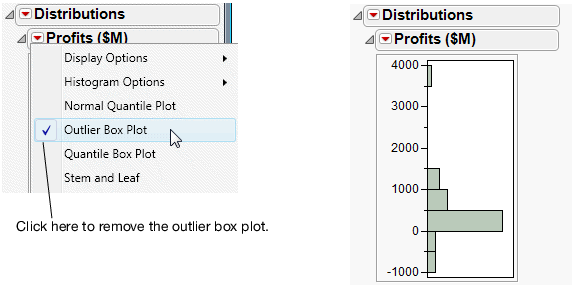Publication date: 07/30/2020
Step 2: Removing the Box Plot
Continue using the Distribution report that you created earlier.
1. Click the red triangle next to Profits ($M) to see a menu of report options.
2. Deselect Outlier Box Plot to turn the option off.
The outlier box plot is removed from the report window.
Figure 2.7 Removing the Outlier Box Plot
Want more information? Have questions? Get answers in the JMP User Community (community.jmp.com).