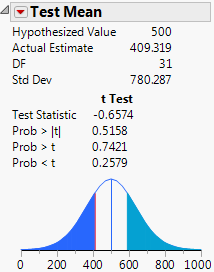Publication date: 07/30/2020
Step 3: Requesting Additional Output
Continue to use the same report window.
1. Click the red triangle next to Profits ($M) and select Test Mean.
The Test Mean window appears.
2. Enter 500 in the Specify Hypothesized Mean box.
3. Click OK.
The test for the mean is added to the report window.
Figure 2.8 Test for the Mean
Want more information? Have questions? Get answers in the JMP User Community (community.jmp.com).