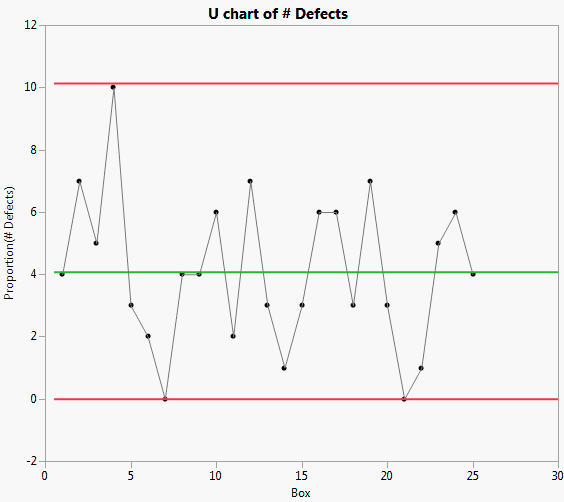Publication date: 07/30/2020
U chart Example
The Shirts.jmp sample data table contains data concerning the number of defects found in a number of boxes of shirts.
1. Select Help > Sample Data Library and open Quality Control/Shirts.jmp.
2. Select Analyze > Quality and Process > Control Chart > U Control Chart.
3. Select # Defects and click Y.
4. Select Box and click Subgroup.
5. Click OK.
Figure 3.22 U chart of # Defects
All of the points are within the control limits.
Want more information? Have questions? Get answers in the JMP User Community (community.jmp.com).